WordPress plugins are one of the best things about it as a blogging platform.
Pretty much anything you want to do with your blog, you’ll be able to find WordPress plugins to do it for you. Whether you *should* use a lot of plugins is another matter. Sometimes it feels like I’ve spent far too much of my blogging career desperately looking for a plugin to do what I want to do, then desperately trying to find a way to get rid of some plugins so my site loads faster.
I’ve been blogging for 8 years now and tried out a lot of WordPress plugins. At any one time I generally have around 20-25 plugins running on my site. This is probably too many. There are several I can’t quite bring myself to get rid of, like GNU Terry Pratchett, which keeps his name in the headers, like the Clacks, because I am a soppy cow and miss one of my favourite authors. There are also some essentials that I have discovered over the years that I would automatically install if I were to start a new blog now, and will always remain on my list no matter how far I whittle it down.
For the benefit of anyone looking to set up a WordPress blog, or who already has one, but doesn’t know where to start with plugins, here are the 5 WordPress plugins that I would install on a site straight away. Even if your site has been going for years, if you’re not already using these or something similar, then I highly recommend them!
(And yeah, I took photos of plugs to illustrate this post. I can be very literal sometimes)
Akismet
This is an anti spam plugin, and trust me, you don’t need masses of readers to start having to deal with pages, and pages, and pages, of spam, some of it nasty. Akismet is a great plugin that moves spam comments directly to your spam folder where you can simply scan it occasionally and delete, it’s very rarely wrong.
Cookie Consent
Quite some time ago now the EU made it a legal requirement for anyone who runs a website to get permission from visitors to use Cookies. Cookies are a tiny piece of code saved to your browser that tells your computer whether it’s visited a site before, and allows websites to analyse the usage habits of its users. A bit like a supermarket following footfall patterns in store. They’re basically in everything once you add anything over and above the basic site. They are what makes your Google Analytics work and serves ads to your visitors if you are running them. Blogger sites have a pop-up asking for consent installed automatically. Self-Hosted WordPress sites do not, so if you’re running ads, or collecting stats on page views (which you should be really) then you’ll need to do this yourself.
There are several WordPress plugins that will do this for you. This particular plugin uses the concept of implied consent. Most users who don’t want Cookies will deactivate them in their browser, so it assumes that by visiting with Cookies turned on, they’re ok with it. Installing this plugin you will give you a simple pop-up bar that gives users the information that you use Cookies, and gives them the chance to find out more, or navigate away from the site.
Jetpack
This is a large plugin that does have some impact on loading time, but it has so many useful features that I think it’s an essential.
Some of my favourite features are:
WordPress Site Stats – A handy in-dashboard stat program that will tell you at a glance how many views you get a day, and what the top posts and pages are. It’s less in depth than Google Analytics, but easier to use and great for at a glance information.
Publicize – This automatically publishes your post to Facebook, Twitter and Google +
Related Posts – Many themes come with this built in, but I’ve found they’re not always that good at showing content that’s *actually* related, instead just choosing the same category or tag. I like Jetpacks Related Posts feature. It looks good and its algorithm picks good posts to show at the end of your content.
Protect – This feature protects your site from brute force attacks by limiting log in attempts from an individual IP. Currently mine is telling me it has blocked 42,468 malicious log in attempts (gulp!)
Tiled Galleries – Because they look pretty. Like this.
Yoast SEO
I’ve also used All In One SEO and they’re both great. Overall I prefer Yoast, mostly because I find its in-post SEO features easiest to use, and I like the little traffic light that tells you if you’ve optimised your page properly for a featured key word.
It’s also great for adding open graph features that allow your site to look pretty when shared on Facebook and Pinterest
UpDraftPlus BackUps
Because when you’ve spent ages creating content and making your blog beautiful you don’t want to lose the whole thing because something crashes.
Trust me, it’s happened to me. It seems a long time ago now, but when I migrated my blog to a VPS from shared hosting something went wrong. Fortunately I HAD a back up, so I only lost a few days of posts. Otherwise I’d have lost everything.
With UpDraft you can set it to backup your files and database automatically on a schedule from once every few hours to once a month. As the backups can be very big, you can also set it to automatically save your backups to cloud storage like Google Drive or Dropbox, as well as having them emailed to you. If you’re setting up a new blog then regular back ups is a good habit to get into. If you’ve been blogging for ages and rarely back up, then you really should!
[separator type=”thin”]
Those aren’t by any means the ONLY WordPress plugins that I would recommend. As your blog grows so do your plugin needs, but they are certainly 5 that are a good starting point to make your life easier, protect your hard work and help your blog to grow.


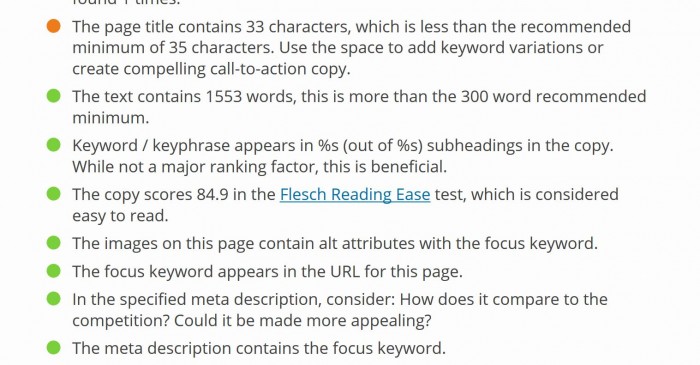
Nice post dear!
xx
______________________
PERSONAL STYLE BLOG
http://evdaily.blogspot.com
Hi Gemma, yup I’m in a agreement with all the plugins choices. Do you spend ages trying to the get all green light to come on in Yoast SEO? I do and it it drive me crazy!!
I try and get an overall green light, but I’m not too fussy about all the points being green. Maybe I should be! One of my problems is I start my posts with a single bolded sentence, and I waffle, so my keyword rarely shows in the first paragraph!
Thank you for sharing! I have akismet and yoast as a friend suggested and helped me install it. I can’t tell the difference but looks like it works.
Thanks for this post! I now have all the plugins you mentioned, but the cookie and backup one are the ones I I haven’t thought of before.
I was wondering, what plugin do you use to show the total SM follower stats at the bottom of your blog (below Archive)?
Hi! That’s a paid plug in called SocialFans Counter. I think I got it on CodeCanyon