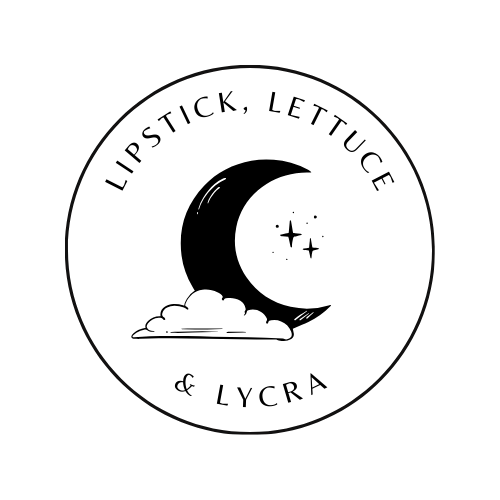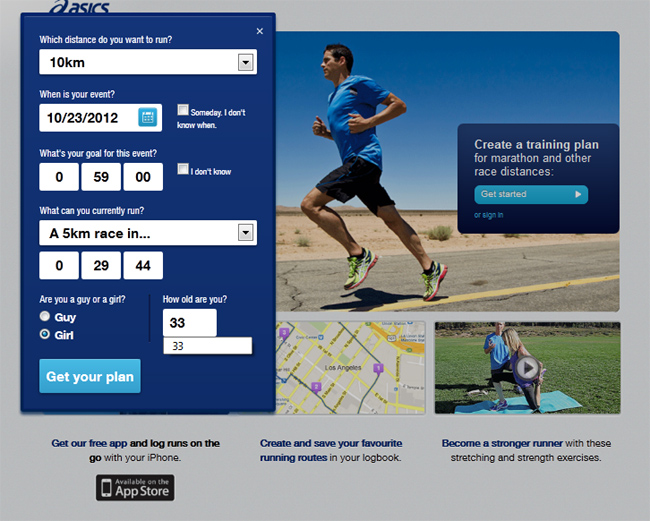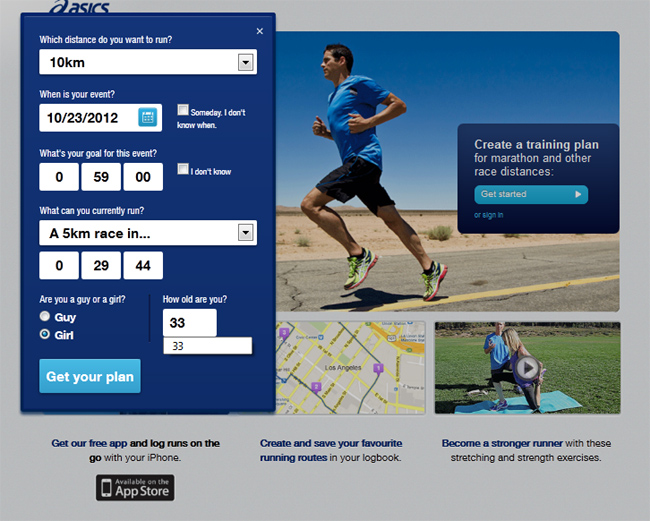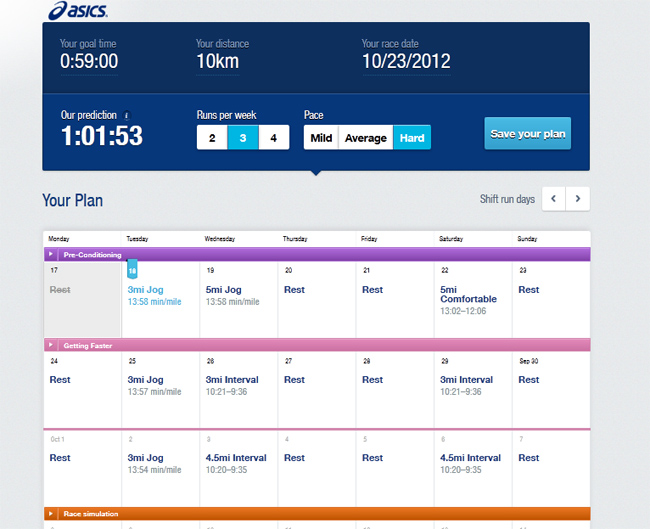Autumn Shades
September 19, 2012Vintage Inspired Autumn Shoes
September 21, 2012It is with some fear that I approach my first 10k on the 14th October. I managed to complete a 10k run on Sunday in a time of 1 hour 10 minutes, so at least I have a baseline time and know I can actually do it, but how do you actually go about training for a 10k, trying to add a little speed to your time and making sure you don’t injure yourself before the big day?
I searched online and found a variety of training plans and suggestions for training in 4 weeks, like this one from Runners World. The problem is they all assume I have some kind of knowledge of pacing, know what “strides”are and am in many other ways not a total dim wit who’s only been running since June.
So far the best I’ve found is My Asics. From the people who made my nice green running shoes comes a great personalised training plan. You enter your race date (though for a 10k it won’t let you enter less than 5 weeks, but I think if you have a base level of running you could skip the first week “pre conditioning” phase?), the speed you would like to run it in, and the speed you have run a previous distance in, along with your age and gender, and it formulates a personalised plan.
You can edit the plan to run between 2-4 times a week, at different intensities. and it gives you an estimated finish time for the final race which changes based on your input. This is great as it allows you to balance a predicted finish time with the time you have available to train. Is an extra day a week worth a few seconds difference, or could you train at a harder level for fewer days?
The 10k I ran on Sunday WASN’T in my training plan, so I obviously have only myself to blame for the ache in my shins. I should be entering the “Getting Faster” phase of my plan with a 3 mile jog and some intervals this week, the pain in my shins has eased, so I’m going to risk it, but go slow.
My Asics also comes with an iPhone app that reminds you of your training and you can use with GPS to track your runs. I already use Nike+ to track my runs, so I’ll stick with that, but the app also contains a function that enables you to manually enter your runs to track them against your training schedule.
So far it seems like a great option for beginners as it doesn’t use too much jargon and is easy to understand. Lets see if it gets me round in under an hour!